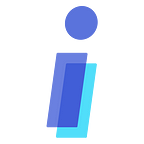What is alt text Instagram ?
What is alt text Instagram? Ever searched for your page name on the internet? If you have not already done so, we recommend that you type your ID page in the browser of your phone or computer to see your Google account address appear. In fact, this means that your page has been registered in Google in some way, and even the posts that you have published in your page have been registered in different parts of Google. By different parts of Google, for example, you publish a video inside your page and use hashtags such as Galaxy, Star, and…, making it possible for your post on Google to search for words similar to Galaxy. Can be displayed.
In its new update, Instagram allows you to add a focal word to your photos, and you can use it to increase the chances of your posts being more visible through Google.
How to use alt text Instagram ?
As we explained in the above, we want to teach you how to add the focal word or alt text. How to add a focal word First, we will say when posting, and second, for posts that you have already published, follow the steps below for this purpose.
Recommended article: Posting on Instagram (even with a computer)
- After logging in to Instagram, enter your posting section.
2. After entering the posting section and selecting the photo, select the next icon at the top right of the page.
3. The next step is to get to the filters that are in the posting stage. Select the desired filter. Click the next icon.
4. We get to the last part of posting on Instagram, in which we have to touch the gray text “advanced settings”.
5. In the page that opens, select “write alt text” from the “accessibility” section.
6. As you can see in the image below, we can now write a focal word or alt text for our respective post and then select the blue text save and publish our post.
7. Of course, if you want to publish several photos or videos in one post, just write a different focal word for each of your images on the same page.
Finally publish your post.
Add alt text to old posts
Finally, if you want to paste alt text for your previous posts that you have published on your page, just follow these steps.
Recommended article: Tutorial for deleting and editing Instagram posts
- Log in to your Instagram profile.
2. This page will show you all the posts. Select the post to which you want to add alt text. Click the three-dot icon at the top right of the screen.
In the opened box, select the edit option and then touch the relevant icon at the bottom of the image with the text “edit alt text” and in the opened page, attach the relevant word to the image.
Conclusion
With these descriptions, if you use this feature in your posts and images, your page visitors will be more likely to increase. This is very important for store admin pages because they can expose their products to the public through Google through their Instagram account.